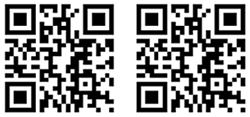Cylindrical Stainless Steel Face Recognition Machine YHT-5201

Application scenarios
Applicable to office areas, hotels, access gates, office buildings, schools, shopping malls, shops, communities, public services and management projects need to use facial access control places.
Product characteristics
1.Supporting night light compensation with photosensitive sensor cooperation;
2.Support serial port, Wigan 26, 34 output, output content support configuration;
3.Dynamic face detection and tracking recognition algorithm based on video stream is adopted.
4.Support devices to store 10,000 people's databases locally. (a) Cloud platform devices support storing 50,000 face photos (less than 4,000 KB), 1 million recognition records (0.45 KB), 20,000 live snapshots (b) LAN devices support storing 20,000 face photos (photos are calculated according to 1,000 KB) and 1 million recognition records (including the most). Nearly 10,000 live snapshots;
5.When the face database is 3000, the recognition accuracy of 1:N is 99.7%.
6.Recognition speed is fast. (a) Face tracking and detection takes about 20 ms. (b) Face feature extraction takes about 200 ms. (c) Face comparison takes about 0.2 Ms. (1000 people database, average recognition takes many times). 0.5 ms. (10000 people database, average recognition takes many times.)
7.Supporting stranger detection and configurable stranger rank;
8.Supporting on-site photo preservation in face recognition or stranger detection;
9.Support HTTP interface docking;
11.Supporting the deployment of public network and local area network;
12.Supporting screen display content configuration;
13.Support Distance Recognition Configuration
|
Screen |
Size |
5 inch, 170 degree IPS LCD screen |
|
Resolving |
480*854 |
|
|
Camera |
Resolving |
200W |
|
|
Type |
RGB Camera |
|
|
aperture |
F2.4 |
|
|
Focal Lenght |
6mm |
|
|
White Balance |
automatic |
|
|
Widedynamics |
Support |
|
|
Vertical wide |
|
|
|
Angel Horizontal |
|
|
Core Parameters |
Angel CPU |
4 Nuclei,1.8GHz |
|
Device Interface |
Memory 2GB,Storage 8GB |
|
|
Interface Function |
Audio refrquency |
1 chanel audio ouput(line out) |
|
Video |
HDMI2.0,Type-A255091 |
|
|
Serial Communication interface |
One RS232 Interface |
|
|
Relay Interface |
1 Relay Interface |
|
|
Reset Interface |
Reset button on extension line |
|
|
Net work Interface |
A RJ45 10M/100M Adpative Ethernet Pot |
|
|
Face Detection |
Supporting detection and tracking of 5 people at the same time |
|
|
1:N Face Recognition |
The recognition accuracy is 99.7% under the condition that |
|
|
the false recognition rate is three-tenths of ten thousand. |
||
|
Stranger Detection |
Support |
|
|
Recognition Distance Configuration |
Support |
|
|
UI Interface Configuration |
Support |
|
|
Interface Congfiguration |
Support |
|
|
Deployment Mode |
Support the use of public and local area networks |
|
|
Coventional Paramenters |
Protection Level |
IP66,Certain Dust-Proof and Waterproof Functions |
|
Power Supply |
DC 12V (±10%) |
|
|
Working temperature |
Negative20,Positive 85 |
|
|
Working Humidity |
10%~90 % |
|
|
Power waste |
10W MAX |
|
|
Equipment dimensions |
560.25*φ114mm(High * Diameter) |
|
|
weight |
5kg |
Shape size (mm)

Installation instructions
A Appearance Part Instructions
The schematic diagram of the gate head is shown in the following figure.
Note: If the cable interface is different from the diagram, see the cable supplement on the next page.

Cable supplement
If there is a three-in-one small board in the head of the gate (supporting Wigan 26, 34), the cable interface is another style, as shown in the figure.

A Appearance Part Instructions
According to the requirement of the installation site, a hole with a diameter of 50mm is opened in the space position of the gate, generally in the middle or front side.
As shown in the figure,⊕ is the recommended opening position.

Note: The opening position should be based on the actual application scenario and gate type. 50cm is only the reference value.
②Unscrew the nut at the bottom of the gate head column, pull the cable out of the nut and gasket, and remove the nut and gasket, as shown in the figure.
Note: At this time do not connect the network cable, power cord, etc., to avoid installation trouble.